11 Best B2B WordPress Plugins [Ultimate Guide]
Are you looking for the best B2B WordPress Plugins?
Well, you’ve come to the right place because that’s exactly what I’ll be going over in this post.
All of the plugins I mention are free so there’s no need to spend any money!
So, let’s get straight into this!
1. WooCommerce
First, you need to install WooCommerce on your website. It’s going to transform your normal website into an eCommerce site. It will give you the ability to add products, both physical and digital. You’ll be able to keep stock of items, change the pricing, categorise products, add tags and attributes.
It will allow both you and your customers to leave reviews and decide which reviews are approved. You can also add a verification label to reviews.
You’ll be able to add product filters making it easier for customers to find the products they want.
You can customize where you ship to, customise the pricing based on weight and size and set your currency.
Add unlimited images, set a featured image for a product and add as many shots as you’d like.
WooCommerce also allows you to be an affiliate, promoting other products on your website. You can offer as many variations of a product as you’d like including colour, size, flavour etc.
It allows you to easily import and export products. Allowing you to easily bulk upload your products onto your store, saving you lots of time.
There’s a built-in payment processing system you can use, no need for a third party system. People will be able to pay via debit or credit or PayPal.
You can give customers the option for delivery or them to come in and collect the item. You can choose the shipping rates or offer free delivery. People can also pay via cheque.
There are also various tax methods based on your customer’s location.
There’s also a dashboard from which you can manage all of this from.
You can give refunds easily, manage orders and email templates. You can also add shop managers so your team can help out.
You can add coupons, do upsells, downsells and get a report to see how your business is doing.
Check out these B2B marketing strategies.
2. RankMath SEO
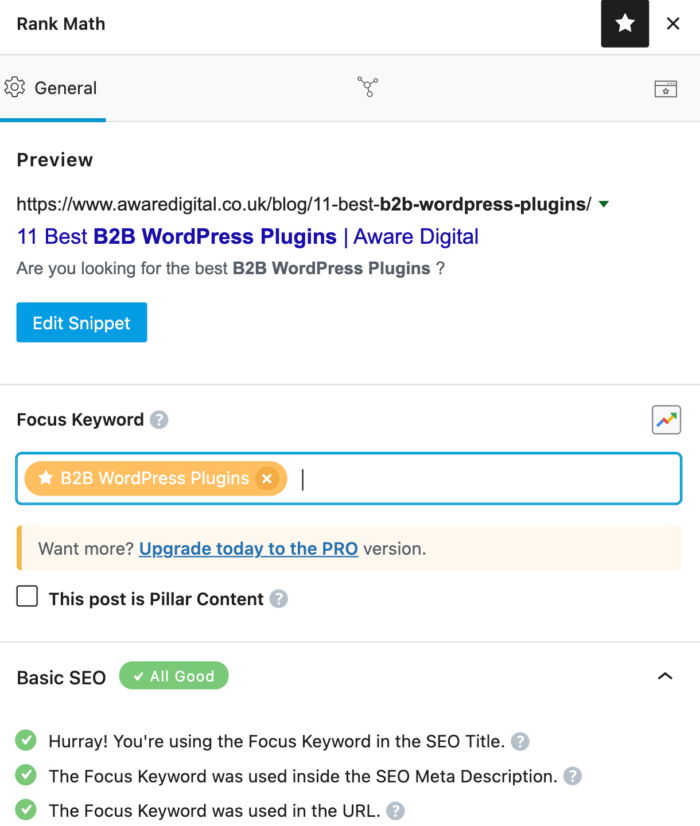
SEO will be or at least should be a major part of marketing your business because it’s the most profitable marketing avenue, generally speaking.
SEO stands for Search Engine Optimization. It’s the act of ranking your website on search engines for search terms related to your business.
For example, let’s say you sell treadmills, you would want to rank on Google for treadmills.
As you’ve probably figured out, this is an extremely powerful tool in getting your business out there.
You’re not reaching out to people in a cold manner, instead, they’re coming to you. You’re working with warm traffic which is much easier to convert than cold traffic.
Rank Math assists you with the ranking process.
It allows you to change various things such as the meta title/Google title. This is the blue text which appears in the search results.
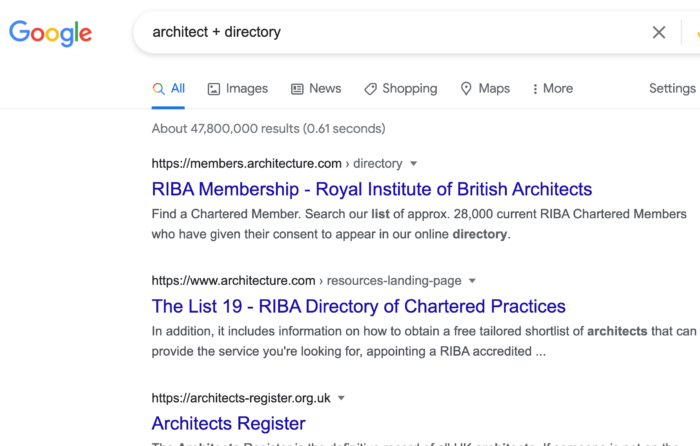
By changing this to the search term you want to rank for, it will show searchers as well the search engine what your content is about.
Check out these B2B eCommerce trends.
3. Smush
One of the biggest things, if not the biggest thing which will slow down your website are the images.
Just imagine getting a brand new phone. It’s going to be fast at the beginning but will slow down as time goes on.
The same goes for your website, it will slow down over time and this is because of the things you’re adding to your website. The most common one is images. So you need to keep image files small.
You can do this easily with the Smush plugin. It will automatically shrink images when you upload them. And it will bulk ‘smush’ your media library.
It will process PNG, JPEG and GIF files for optimum results.
It also has a lazy load function. This is when you open up a web page, the images won’t all start loading in. As you scroll further down the page, that’s when the images will start loading in. Making your website even faster.
4. WP Fastest Cache
Another thing that will slow down your website is the code. A website is essentially made up of code. And some code can be longer than others.
WP fastest cache will help minify this code such as the HTML and CSS. Allowing your pages to load in faster.
When you publish a post, WP Fastest Cache will delete all cache, this is another way to speed up your website.
What is cache?
“cache is a hardware or software component that stores data so that future requests for that data can be served faster; the data stored in a cache might be the result of an earlier computation or a copy of data stored elsewhere” SOURCE
In simple terms, it will take a lot of the technical aspects of a website’s speed and improve it.
5. Asset CleanUp: Page Speed Booster
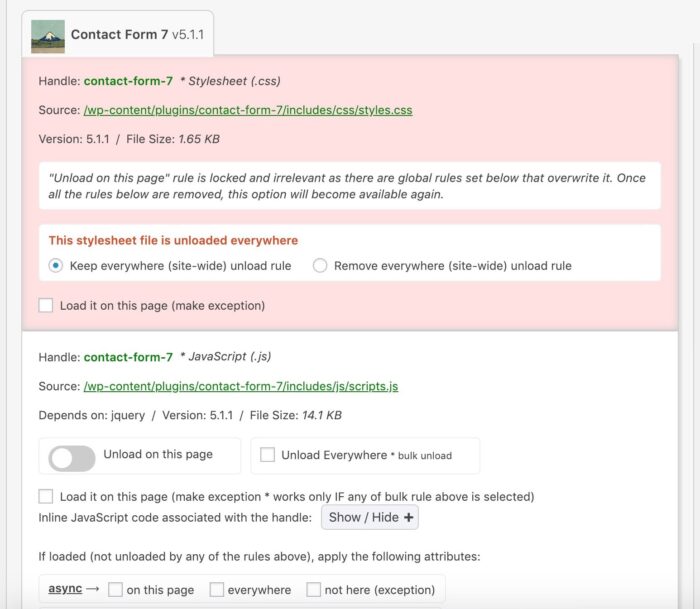
Asset CleanUp is the WordPress plugin you didn’t know you needed. When you install a plugin, that plugin will probably be loaded on every page of your site, even if you’re not using it.
For example, Let’s say you installed a plugin which allows people to email support. But you don’t use that contact plugin on all pages, the contact plugin will still be loaded in the background even if it’s not being loaded in on the page.
This causes unnecessary things to be loaded on the page. With Asset CleanUp, you can block plugins on a page-by-page basis.
This is a complete game changer when it comes to optimizing page speed. If you have lots of plugins, it’s going to have a major negative impact on your loading time. And chances are, you don’t need all those plugins for every page on your site.
So you can go ahead and disable plugins on a page by page basis. Completely changed the game for me.
6. WP Meta and Date Remover
A simple yet very effective plugin. It’s going to help increase your click through rate and keep people on the page.
Let’s say someone is reading a post on your website and they then see it was published back in 2016. They may just bounce from the page because they may consider the content irrelevant to them.
Of course, this will depend on what the post is about. If the post is on “How to use a car pump”, it’s probably OK. But if the post is “The best car pumps of all time”. They may not like it because the post hasn’t been updated.
The date of a published post can also be seen in the search results, which can have a negative impact.
So make sure you just remove the date so they do not show on your website or the search results.
7. WPForms
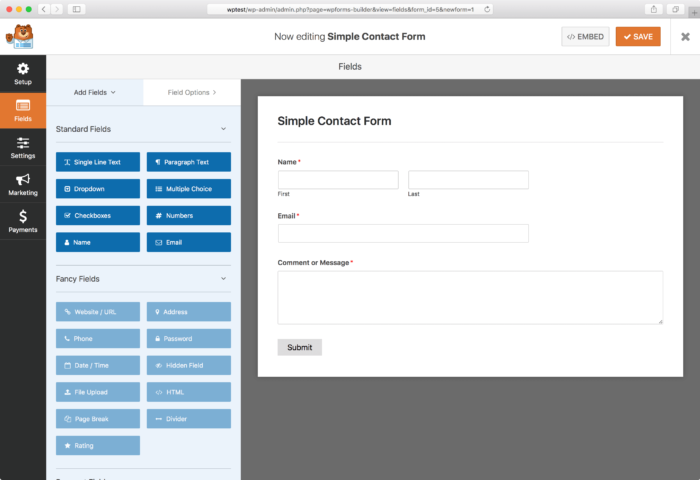
This is an easy way to build a contact form. It pretty much does what it says on the tin, it allows people to contact you. Very simple.
It’s important to have a way to communicate with customers and potential customers.
You can build the form as you like, insert whatever fields you’d like the visitor to fill out and make certain things mandatory. So they won’t be able to contact you unless they fill out certain things on the form.
You can add, “Name” “Phone number” “Email address”, “Location” etc. to the form. Whatever you’d like.
There are also templates you can use as well so you don’t have to build forms from scratch if you don’t want to.
8. Table Press
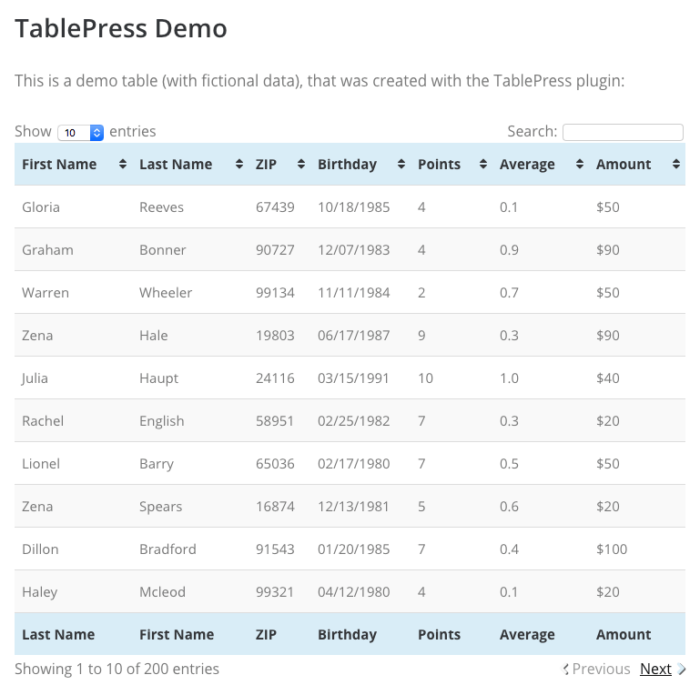
If you need to share information that’s easy to visualise, a table will be of great help. Table Press allows you to easily create tables and embed them wherever you’d like.
If you’d like, you can add HTML, Javascript and CSS to the tables to make them stand out and look visually appealing. If you don’t understand how to code, you can use a shortcode plugin to help you with this.
After you’ve created a table, you can simply use the ID of that table and paste it where you’d like.
There’s not much else I can say about this. It does what it says on the box.
9. Top Bar
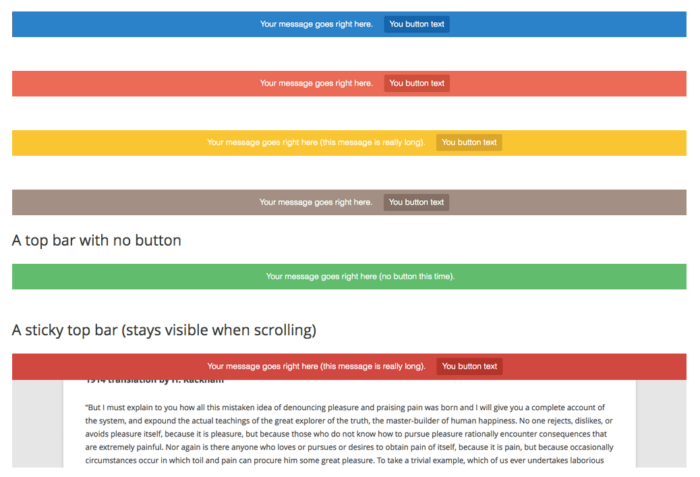
Top Bar allows you to add a bar to the top of your page. Yup, I didn’t see that one coming either.
But seriously, it’s a great feature to have. Let’s say you’ve got a new product, you can get more visitors to it by announcing it on every page of your website by mentioning it at the top of your page.
You can customise what page the bar shows on, if the bar is fixed at the top of the page so when you scroll down it’s still there. Customise the size of the bar, colours, text, links and buttons.
You can add a timer, so the bar will appear or disappear in a certain amount of time.
It’s a simple yet effective plugin for your B2B company.
If you’re looking for a business plan for your B2B business, check this post out.
10. Easy Table of Contents
A table of contents is a list of topics that will be covered on a page. Giving you a better understanding of what you’re about to read.
It’s important to provide this to users before they jump into a blog post so they can better understand what topics are going to be covered. Easy Table of Contents allows you to click on a particular topic on the table of contents and skip to it.
Making reading much more pleasurable and efficient. Give them the good bits right away.
It’s super easy to insert into a post. It works with the classic WordPress editor Gutenberg and page builders such as Elementor, Divi, WPBakery etc.
You can decide what sections appear in the table of contents and you can customise the style to blend in with the rest of your site.
11. WP Word Count
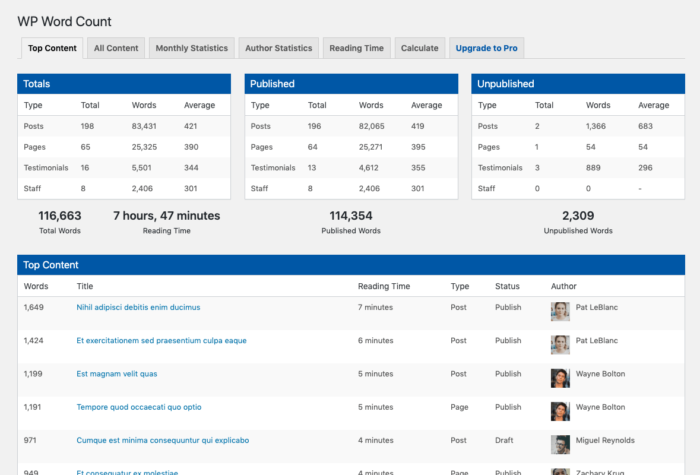
Do you know what’s going to help you increase your online presence the most?
Content.
“Content is King” as they say in the marketing world and it’s true.
If you’re looking to bring lots of traffic to your website via Google search, then you’re going to need to pour your resources into creating content.
Keeping an eye on how many articles you’ve published and the word count. WP Word Count allows you to do exactly that.
You can see your monthly statistics on how many words you’ve published which is what I like to keep an eye on. Trying to beat this every month. You can see author statistics to see who’s publishing the most and see your biggest articles.